Simple Steps to Remove Hard Drive from Computer before Recycling
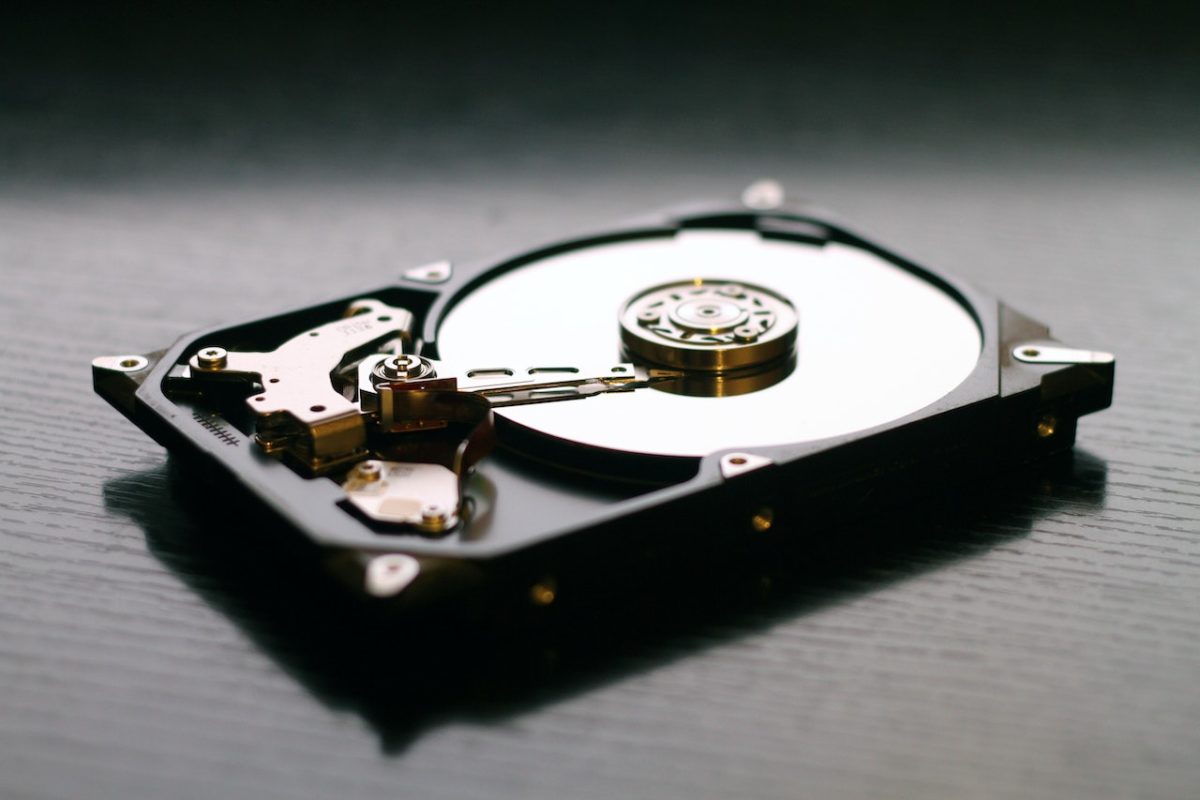
Simple Steps to Remove Hard Drive from Computer before Recycling. Recycling an old computer can be a great way to reduce your carbon footprint. But before you do so, you should always ensure that your hard drive is removed and properly disposed of. After all, hard drives are full of sensitive personal data that you don’t want to get into the wrong hands. So, if you’re about to recycle your computer, here’s a quick guide on safely and securely removing the hard drive.
Where to Find the Hard Drive
The hard drive can usually be found inside your computer’s CPU or tower. You’ll find it underneath the keyboard if you’re working with a laptop.
How to Remove the Hard Drive in Desktop PC
- Power down your computer and unplug all cables.
- Open the CPU or tower case and locate the hard drive.
- Disconnect the power cable, SATA cable, and other cables connected to the hard drive.
- Carefully remove the screws that secure the hard drive to the case.
- Slide the hard drive out of the case and set it aside.
How to Remove the Hard Drive in Laptops
- Power down your laptop and unplug all cables.
- Flip the laptop over and locate the hard drive.
- Using a Phillips screwdriver, remove the screws that secure the hard drive to the laptop casing.
- Carefully slide the hard drive out of the laptop casing and set it aside.
How to Destroy the Hard Drive Yourself Safely
Place the hard drive in a solid plastic bag and seal it.
Using a hammer, smash the hard drive into small pieces.
Dispose of the broken pieces in a secure waste container.
Why Deleting Data from Your Hard Drive Isn’t Enough
Deleting data from your hard drive only partially removes the data. When a file is deleted, the file is still present on the hard drive, but the operating system will no longer recognize it. The data can still be recovered with special software, leaving your data vulnerable. Physical destruction of the hard drive is the only sure way to remove data from the drive completely.
The Importance of Recycling an Old Computer
Recycling an old computer is important for several reasons. First, it helps reduce e-waste, the waste produced by electronic devices. Electronic waste contains hazardous materials, such as lead, mercury, and cadmium, which can damage the environment if not disposed of properly.
Recycling an old computer also helps conserve natural resources, as it keeps materials out of landfills and allows them to be reused in producing new products. Additionally, recycling an old computer helps to save energy, as it avoids the energy-intensive process of creating new materials from scratch.
The Bottom Line on why its important to remove hard drive from computers
In conclusion, it is important to remove the hard drive before recycling a computer. Removing the hard drive from the computer beforehand is essential in recycling a computer, as it protects your personal information from being exposed.
Furthermore, it is also important to properly erase the data from the hard drive before discarding it. By following these steps, you will help protect your data and also ensure that your computer is recycled in an environmentally friendly manner.
For reliable Atlanta recycling, we can help you here. Atlanta Green Recycling provides sustainable, cost-effective solutions for the recycling and disposal of electronics to individuals and businesses. Get in touch with us.
To get started recycling your old electronics, give us a call at (404) 999-4758 or complete the schedule a pickup form for businesses.